Accident history is very important when buying a car in the UAE. It gives you clarity over the history of the vehicle, providing assurance for you and your family that the car you’re buying is safe and reliable.
It’s also useful when selling your car as it gives the buyer insight into the vehicle’s history to persuade them that it’s a good purchase. When selling your car, you should state what is damaged and what has been fixed on the vehicle.
In this guide, we’ll show you how to check car accident history in UAE — essential reading for anyone buying or selling a car.

How to check car accident history in the UAE for free
Vehicle Identification Number (VIN)
To check the car accident history, you’ll need the Vehicle Identification Number (VIN).
If you are buying a car and the seller refuses to give you the VIN number, DO NOT BUY THE VEHICLE. If the number has been scratched off, removed or altered in anywhere, DO NOT BUY THE VEHICLE.
Where to check the car accident history
You can check car accident history via a number of websites in the UAE:
• Emirates Vehicle Gate
• Ministry of Interior
• Abu Dhabi Police
• Dubai Police
• Roads and Transport Authority
For this guide, we’ll focus on the Emirates Vehicle Gate and the Ministry of Interior as they cover all the Emirates and are free of charge.
How to check car accident history via Emirates Vehicle Gate (EVG)
Before you get started, you need the following:
- VIN number of the vehicle. Can be found on your car registration card or check out our guide here.
- An account on EVG (not required, but will give more information)
Please note that this website will only give information about vehicles that have been registered in the UAE (i.e. at least once in any Emirate). Newly imported vehicles will not display any results.
Step-by-step guide to checking car accident history through EVG
- Visit the EVG website and either log in or use the Quick Search function. In this guide, we used Quick Search. (Note, for privacy reasons, VIN numbers and report numbers have been blurred out.)
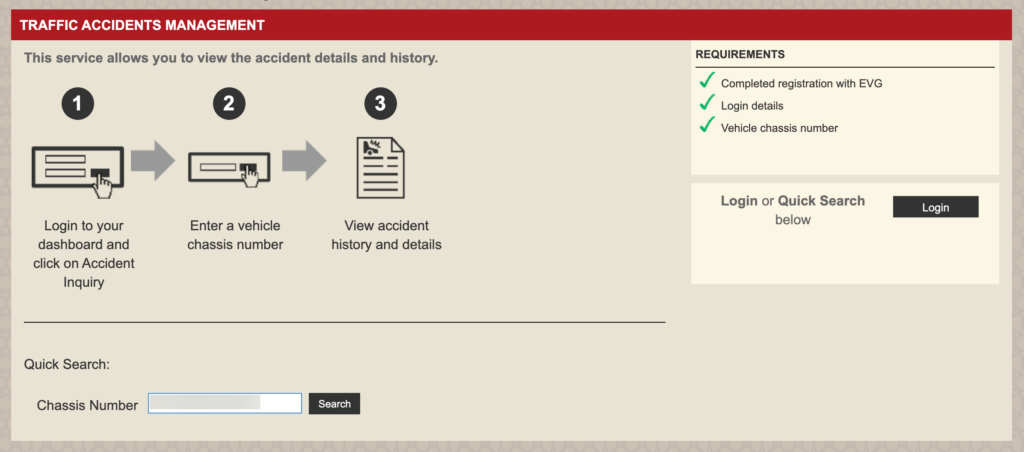
2. Click search and you’ll be shown a new screen with a list of the vehicle’s reported accidents like this:
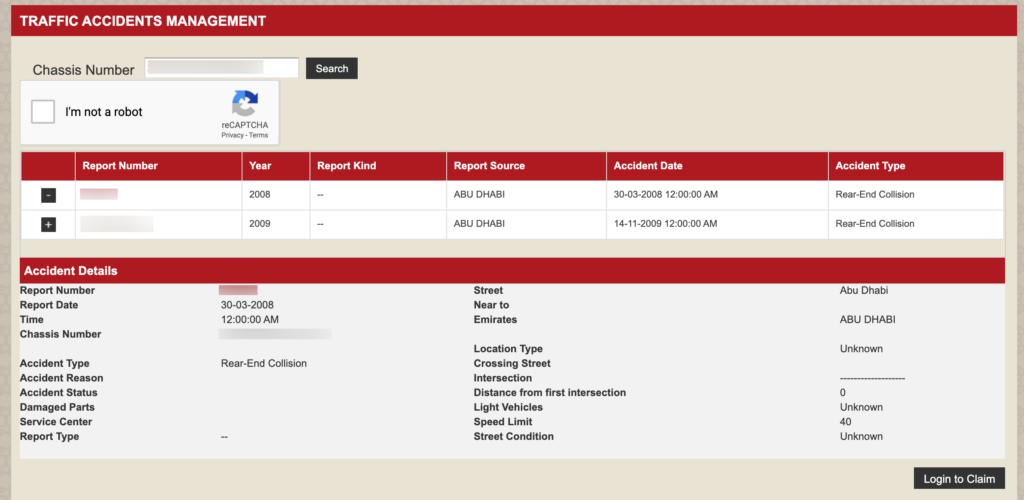
If there are no reported accidents, you’ll see this:
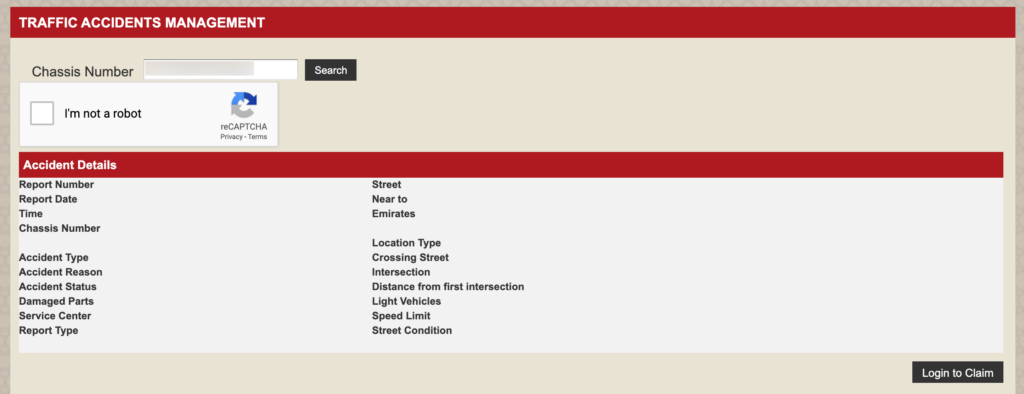
If the vehicle has been in more than one accident, you can toggle through the accident report via the ‘Plus’ and ‘Minus’ buttons at the top.
How to check car accident history in UAE via Ministry of Interior (MOI)
Before we get started, you’ll need the following documents:
- VIN Number. Can be found on the car registration card or for other locations, click here.
As with EVG, the MOI website only works with vehicles that have been registered in the UAE at least once. Vehicles that have been imported from the US, Japan or Europe and have not been registered will show no results.
Step-by-step guide to checking car accident history through MOI
- Visit the MOI website and enter the VIN number of the vehicle you want to check. (Note for privacy reasons, report numbers and VIN numbers have been blurred out in the example images.)
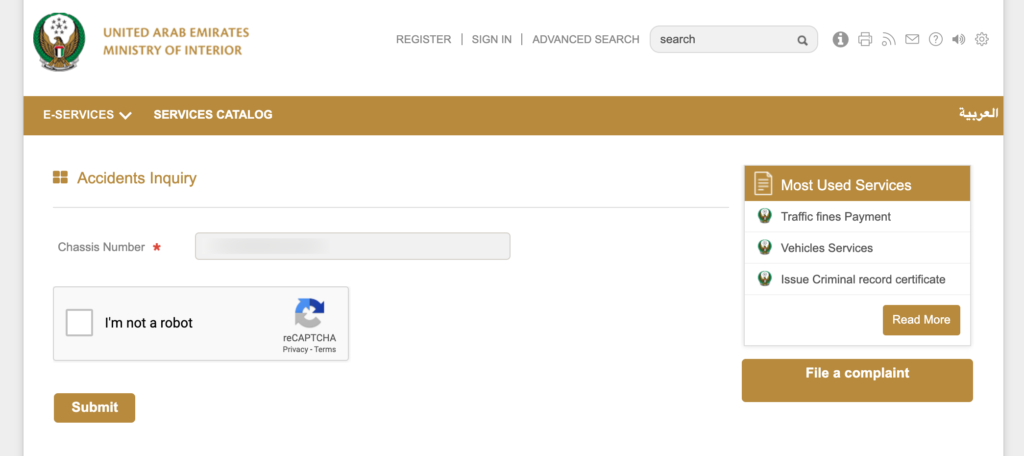
2. Once you’ve put the VIN number in, hit search and your results will be displayed. If there are no reported accidents, the website will reflect that and look like this:
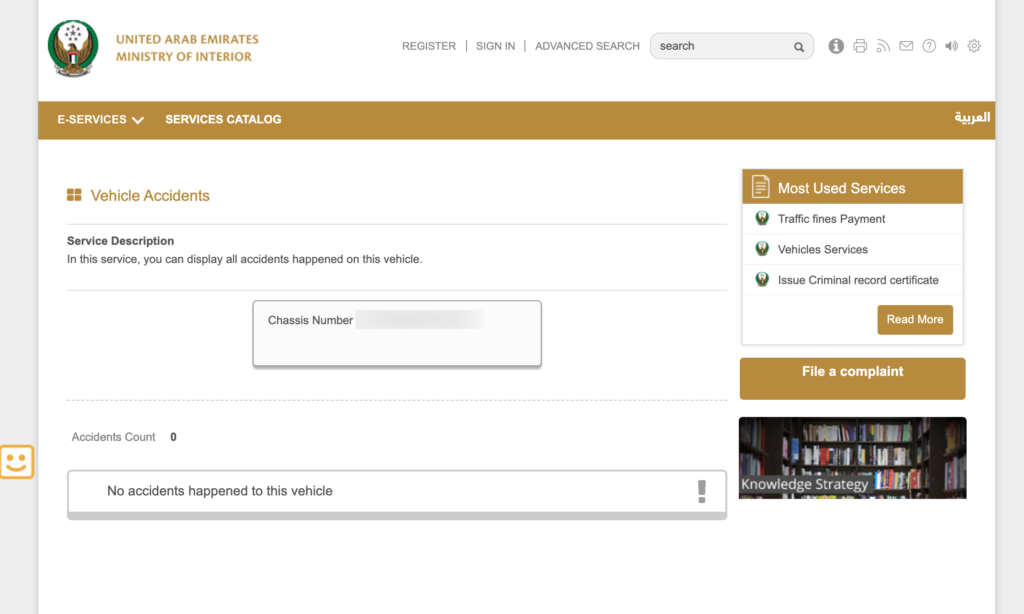
If there are any reported accidents, the website will show how many accidents, where the accidents happened, the accident report number and more:
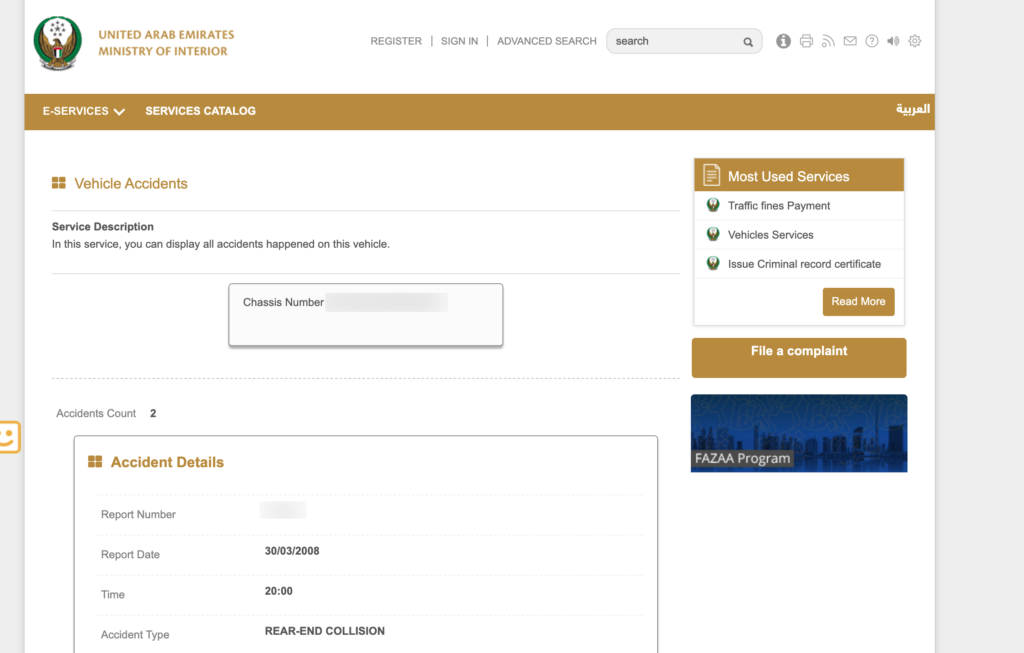
Checking car history in the UAE is as easy as that!
Got any other helpful tips to share with the community? Let us know in the comments below.
Want to buy a car? DubiCars has over 15,000 used cars for sale in Dubai, Sharjah, Abu Dhabi and Ajman. Visit our website to find your next car today.
Image credit: khairallahlegal.com
The post How to Check Car Accident History in the UAE for Free appeared first on Dubi Cars - New and Used Cars.
from Dubi Cars – New and Used Cars https://ift.tt/t1mQlNZyx
https://ift.tt/40e7xXnS8